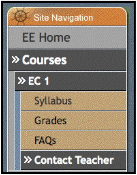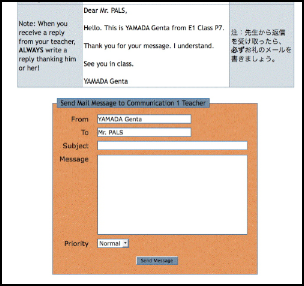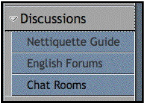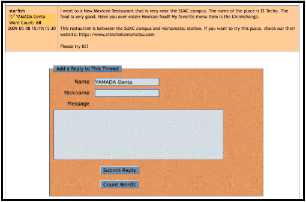English Communication 1 - Assessment Module 1
Assessment Module 1 - Part 1
Send an introductory email to your English teacher via the English Expeditions system.
Log into the EE system
Click on Courses
Click on EC 1 (English Communication 1)
Click on Contact Teacher
DO NOT click on Mail and Contact Webmaster - the webmaster is NOT your English Communication 1 teacher.
Write a message to your teacher. Follow this pattern:
Write the subject: EC1 (class code) Module 1
Dear Mr. . . . ,
Hello. This is ICHIRO Suzuki from E1 Class (class code).
I am writing to you to introduce myself. I am a student at Shizuoka University of Art and Culture. My major is International Culture. I live in Hamamatsu. I have one older brother. My father is an engineer, and my mother is a nurse. I work at a Japanese restaurant. In my free time, I enjoy watching movies and playing sports. I am a member of the volleyball club. In the future, I hope to be a junior high school teacher.
Thank you.
ICHIRO Suzuki
Click on Send Message
Assessment Module 1 - Part 2
Post a reply message on the English Expeditions Forums.
Log into the EE system
Click on Discussions
Click on Nettiquette Guide - Read the guidelines.
Click on English Forums
Choose a forum topic you are interested in. Remember you must REPLY to a topic. DO NOT start a new topic. Read the first 2 or 3 posts and the last 2 or 3 posts.
Choose a nickname for your post. Remember only the teachers can see your real name.
Don't forget to count the number of words in your post.
Click on Submit Reply
Take me back to English Communication 1.